Sign into Microsoft Partner Center using GitHub
Hello developers,
We at Microsoft Edge Add-ons team have been working actively to make publishing extensions to Microsoft Edge Add-ons quicker and easier, and we have something new for you!
We are happy to announce that you can now sign-in to Partner Center using GitHub to publish extensions to Microsoft Edge Add-ons. This sign-in option will allow you to use your GitHub credentials to register for the Microsoft Edge program and save you the additional step of creating a new MSA exclusively for publishing Microsoft Edge extensions.
Signing with GitHub requires you to perform a few simple steps. Visit Microsoft Edge program on Partner Center and choose at the bottom of the page to view alternative sign in options.
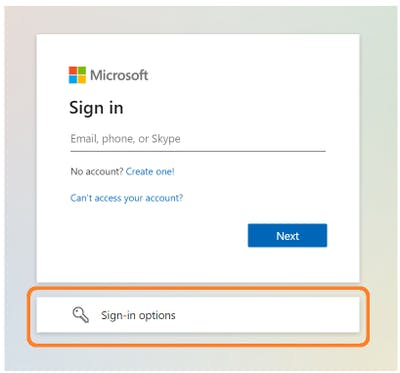
Then select Sign-in with GitHub and enter your GitHub account credentials that you want to use and follow the steps.
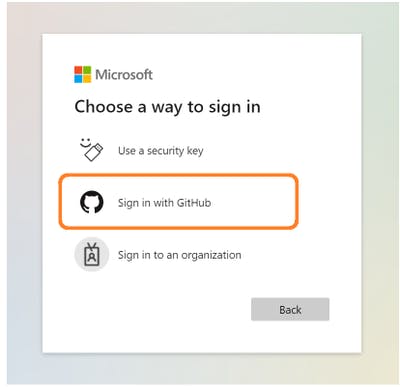
Microsoft will link your GitHub account to a new MSA, if not already linked. After your account is linked, you will be ready to use your GitHub credentials to register for Microsoft Edge program to submit extensions.
Please note that you can only use your personal GitHub account to sign-in to Partner Center. For more information on the sign-in process, navigate to Publish Microsoft Edge extensions by using a GitHub account. To help manage Microsoft Edge extensions, you can add more users to an existing Partner Center account by associating an Active Azure Directory tenant with your account on Partner Center.
Simplifying registration has been popular feedback and we think that this feature can help you save time and cut down on the hassle of publishing and maintaining extensions on Microsoft Edge Add-ons. If you have any feedback or suggestion to help us improve the process or our documentation, feel free to leave your comments below or contact us at references mentioned here. We would love to have you to try this feature and let us know what you think!